We have good news for you as a user SAP SuccessFactors Compensation: The changes for the second half of 2021 are now ready, and this is what our talented colleague, Lucia, has addressed. In this blog post, she summarizes what is new, exciting and current, and we hope you are as excited as we are!
If you want access to our entire report, you can find it here .
And you: Lucia is Spanish, so the overview is written in English. If you want a further explanation, for example in Norwegian, you are more than welcome to get in touch .
Guidelines in SAP SuccessFactors Compensation using entered or calculated values for compensation planning
CMP-27249
Guidelines in SAP SuccessFactors Compensation are used to show recommendations to managers based on defined criteria such as performance rating or country. With this new release, we can include calculated or editable fields as part of the guidelines. A group column can be referred as a guideline grouping to show recommendations to managers.
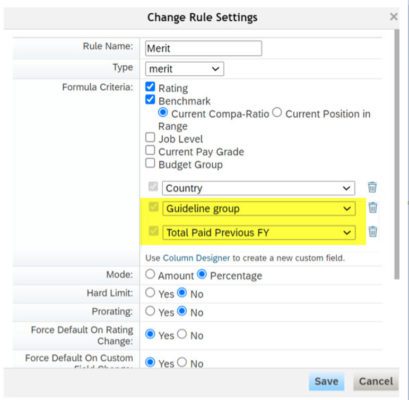
Compensation plan template publishing to metadata framework (MDF)
CMP-27099
MDF object is a custom object where we can store data for different modules such as compensation. With this new feature, we can automatically publish back the data into this type of objects once compensation cycle is completed.
Multiple custom field selections when publishing back to employee central
CMP-24582, CMP-27815
In this new realese of SAP SuccessFactors Compensation, we can now select several compensation fields to publish the results of the employees that only meet certain of these criteria.
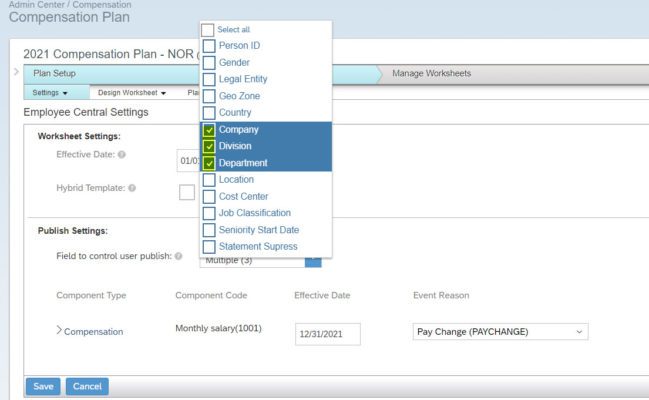
Selection of criteria
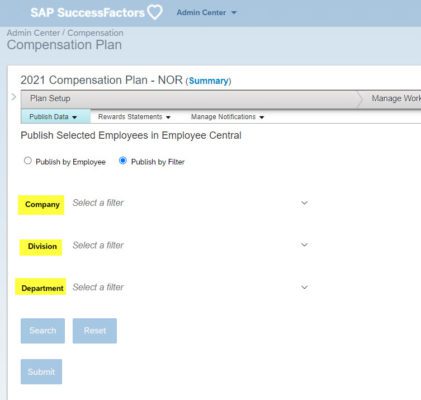
Filters
Define population views using manage advanced executive review filters
CMP-27330
Population views can now be chosen, making navigation options cleaner for compensation reviewers. We can, for instance, deactivate the matrix hierarchy view if matrix managers are not a part of the process.
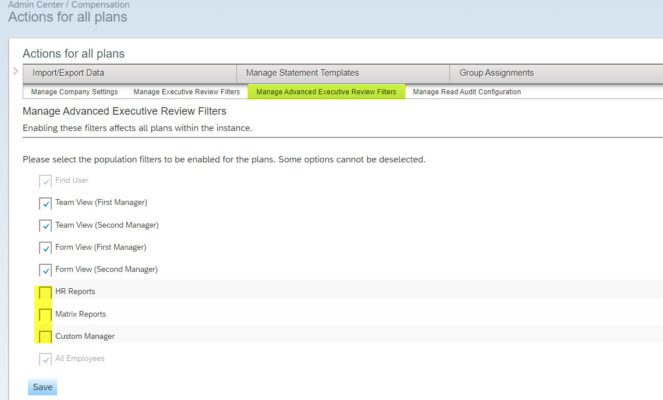
Filters
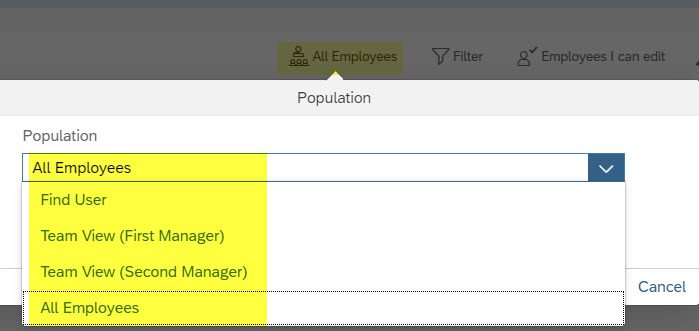
Show compensation recommendations outside of guidelines or salary range by using a filter in executive review
CMP-27521
A new standard filter is now available to better control pay distribution. As a result, we can have 3 new different views.
- Employees that are in guidelines and ranges (outside value = no)
- See all employees regardless of guidelines and ranges (if we do not select it as filter criteria)
- Employees that are outside guidelines and pay ranges (if the value chosen below is “yes”)
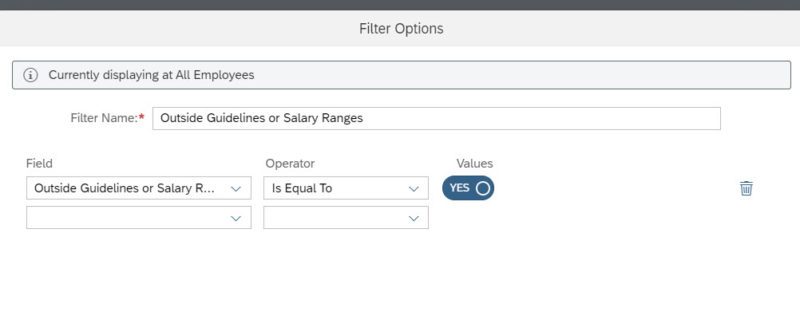
Filter options
Publish Values from the Compensation Worksheet to compInfo Fields
CMP-20356
Although there are still a few limitations, we can now publish results from compensation worksheet into Employee Central compensation information fields.
Improved Collaboration for Planners in Updating Worksheets
VRP-12131
As multiple planners can have access to the same worksheet, SAP has introduced a new button called "save and close". Each manager can click on it once salary recommendations are introduced and they will be redirected to their compensation inbox".
This new setting in SAP SuccessFactors Compensation will allow other managers to access the worksheet and not block their accesses anymore avoiding potential bottlenecks.

Lucia Jerez
Manager Solutions
I hope your company can benefit from these new features and take your compensation planning to the next level! 😉 Please remember that they will not be available in the production systems until November 19th 2021.
You can check the whole list of SAP Successfactors release features navigating to SAP “What's New” page.
For more HR posts and industry trends, please do not hesitate to visit Sariba HR blog.
See you in our next post!
Kind regards, Lucia



